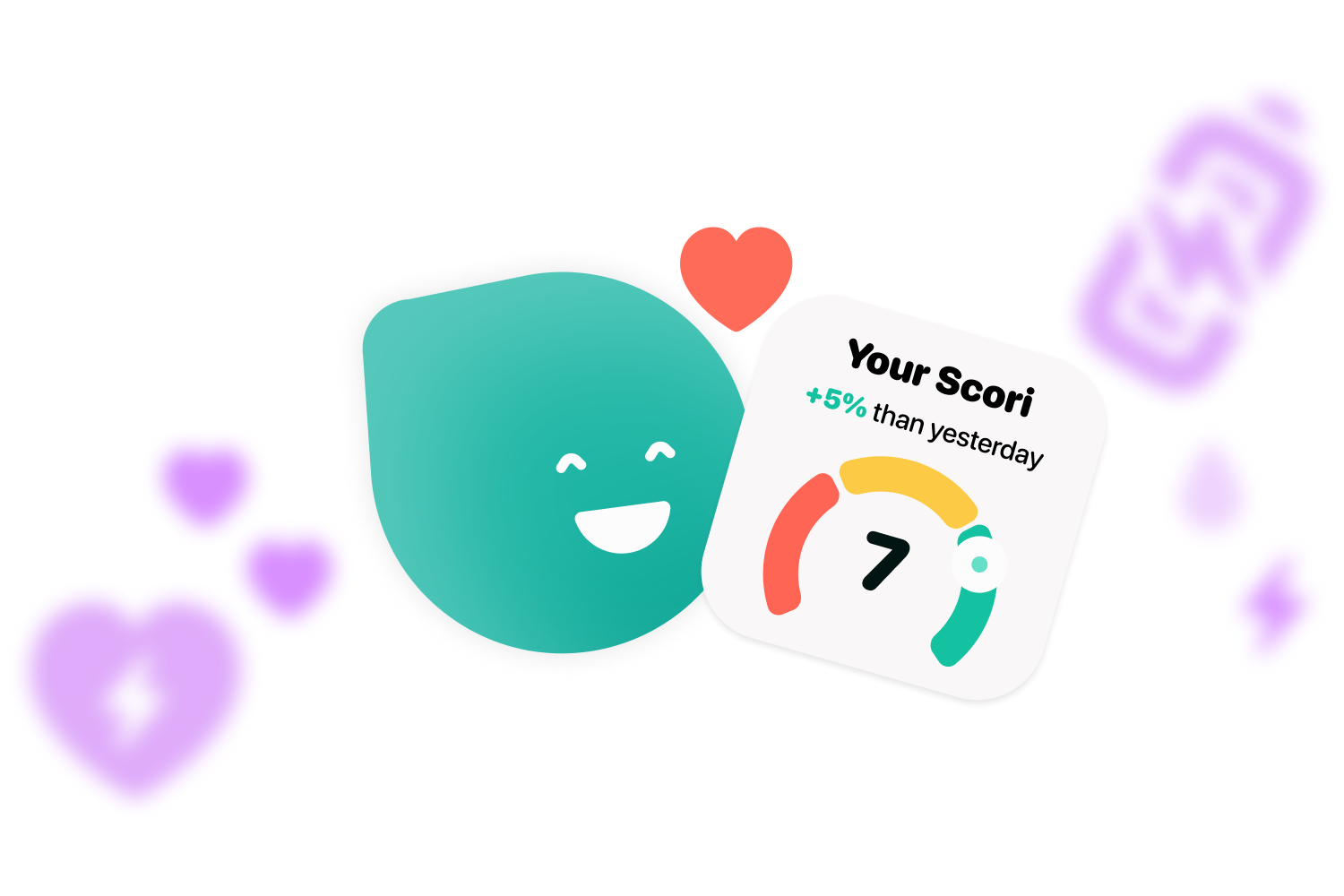Are you new to using a CGM? This article shows you how to attach your Dexcom in 6 easy steps. ¿Are you ready?
Continuous glucose monitoring (CGM) systems are tools that can make life much easier for people with diabetes. For some years now, they have gained popularity thanks to their comfort. If you are one of these people who have decided to try them, but still don’t know how to attach the Dexcom, in this article we show you how to do it in a super simple way.
Where can you put on the CGM?

If you want to know how to place the Dexcom you must first know where to place it. For this manufacturer’s CGMs, there are three recommended areas: the back of the upper arm, the belly or the upper buttock.
But other sensors can also be placed on the abdomen, buttock, thigh or arm.
The most usual thing is to place it on the upper arm.
How to place the CGM?

It’ s very easy! Just follow the 6 steps explained below.
Verify if the serial number matches
This step is very important. Before attaching the sensor, verify that the serial number on the applicator and on the sensor packaging match. This will prevent any possible mistakes once the sensor is in place.
Clean the area
The second step in how to attach the Dexcom is to prepare the area where the device is going to be placed. It is best not to apply soaps or creams to the spot. They can leave residue and prevent them from sticking well. A wet area or an area with too much hair could also weaken their adhesion.
The best way to prepare the skin and get the sensor to stick is to shave the area with a razor and clean it with soap and water. Then let it dry completely and, with an alcohol wipe, clean it again and let it air dry.
Remember to clean your hands well too.
Open the package and peel off the stickers
With the area ready you can begin to attach your Dexcom. The first thing you have to do is open the packaging. **Once opened, take out the applicator.
You will notice that the applicator has two stickers on it. Remove them. These protect the adhesive. After removing them, try not to touch the part where the glue is. If it gets dirty or sticks to other things it could weaken its adhesion.
Place the sensor on the skin and remove the lock
With the stickers removed, attach the sensor to the chosen area. If you are going to wear it on the abdomen, it must be horizontal. But if you are going to put it on the arms, remember that you will have to put it on vertically.
Once it is on, remove the lock.
Press the button to insert the sensor and remove the applicator
To insert the sensor, just press the button and then remove the applicator. Don’t forget to go over the edges of the adhesive of the sensor with your fingers to make sure that it is well glued.
Put the transmitter on the sensor
Perfect! You now have the sensor in place. Now you only need to attach the transmitter. This is the device that sends the measurements to your cell phone or receiver.
Transmitters last up to 3 months. If it is the first time you wear a sensor or it has expired, you will have to get a new one. But, if yours is in good condition you simply have to remove it from the old glucose sensor and put it on the new one.
This is very simple. The first thing to do is to clean it with a gauze. After it’s clean, fit it into the sensor socket. Make sure that it is correctly inserted. You will hear a click when it is in place. And that’s it!
After following these steps, you will have learned how to attach the Dexcom and you will be ready to test your blood sugar levels quickly and easily.
If the glucose sensor falls off, what should I do?

If the sensor has fallen off because you knocked it or because you didn’t know how to attach your Dexcom, it’s ok! All you have to do is leave a section of it from where you previously placed it and repeat the steps.
Remember that this sensor can be connected to Cori, which will allow you to see the data more easily. You will also be able to enjoy other features such as notifications or reports. Are you up for it?

Become a diabadass!
Join our weekly newsletter and learn
all the tips and tricks.
People with diabetes are especially vulnerable to the dangers of colds and the flu, but there are things you can do to control your symptoms and avoid getting sick in the first place. You may maintain your health even when you’re feeling under the weather by constantly monitoring your blood sugar levels, staying hydrated, getting enough of rest, and adhering to your diabetes management plan. Additionally, you may lower your risk of getting sick and safeguard yourself from any problems by maintaining proper cleanliness, being vaccinated, and generally maintaining good health. Make sure to discuss any worries you may have with your healthcare team for advice and support if you have diabetes and are worried about managing colds and the flu.
If you liked this article on how to attach the Dexcom, don’t forget to follow us on our social media profiles – Instagram, Twitter, Facebook or LinkedIn – and also on our blog.