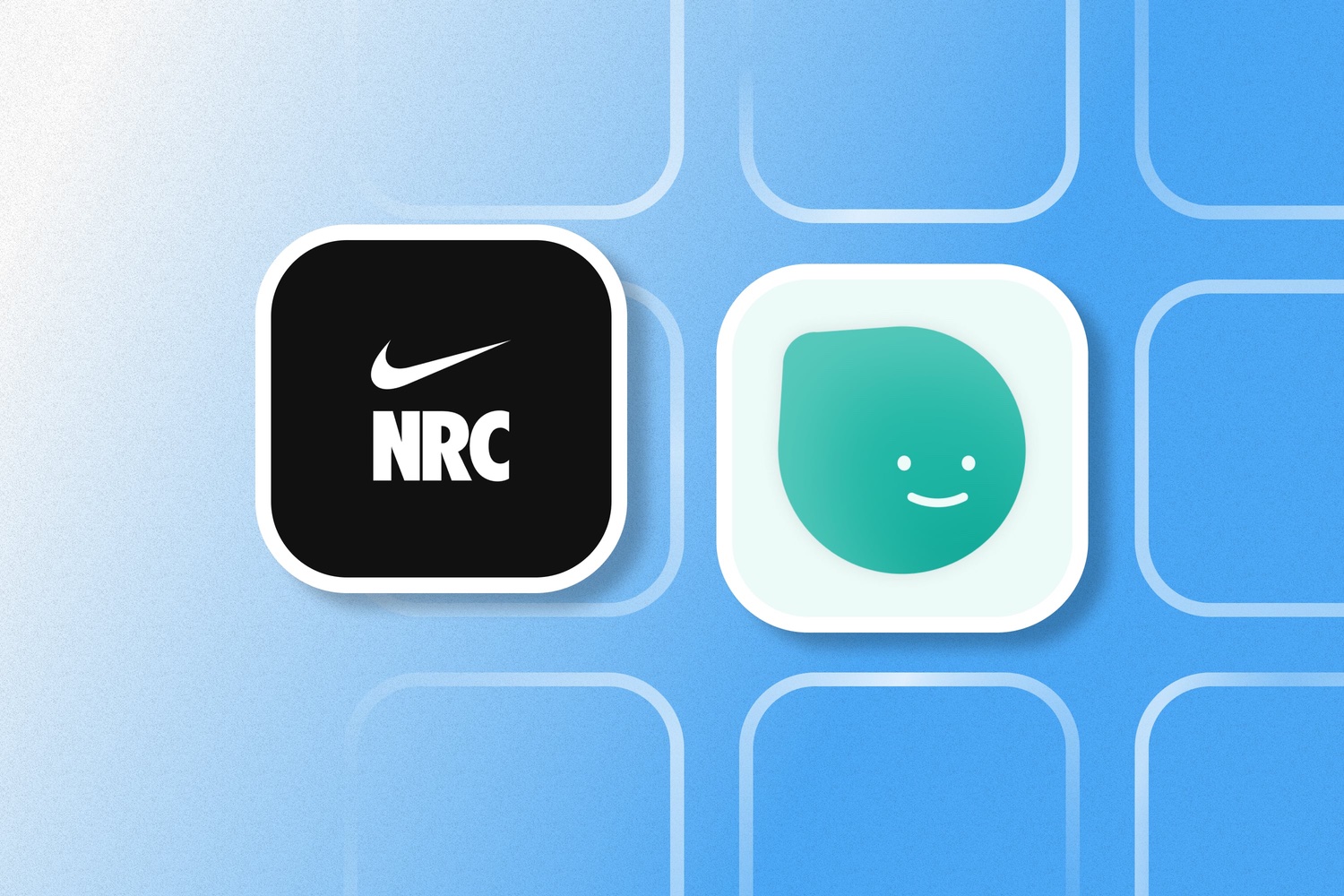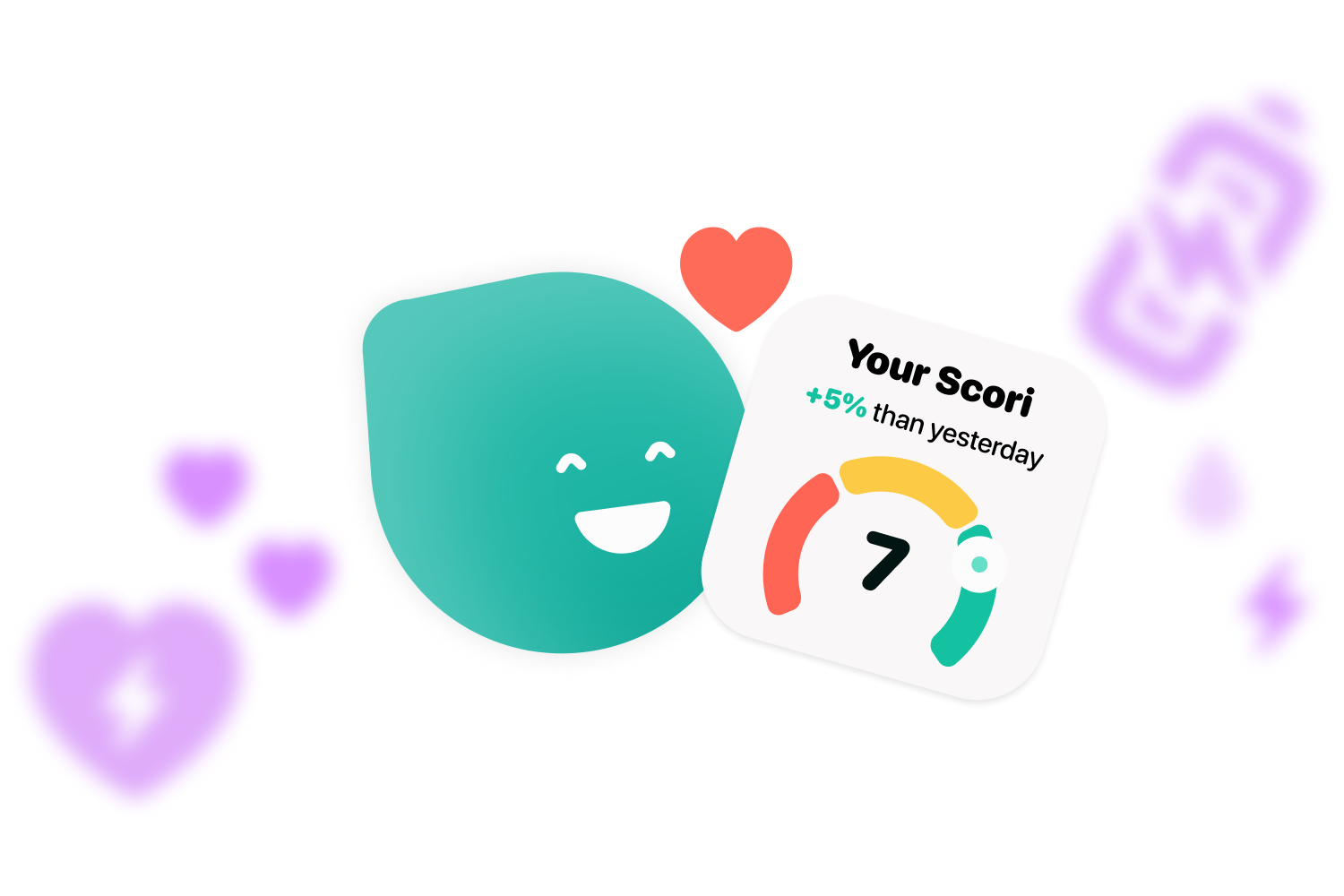You can’t miss this article if you have diabetes and want to know how to connect Nike Run Club with Apple Health and Cori.
Nike Run Club (NCR) is the bet of the renowned Nike brand to get closer to its buyers in a more current way. It is an application designed for runners of all kinds whose goal is to help them improve by encouraging them to start running, to get better times or to run longer distances. If in addition to using Nike Run Club you are diabetic and use Cori, this article will interest you. In it you will learn how to connect Nike Run Club with Apple Health so you can share your training data with Cori.
1. Connect Nike Run Club with Apple Health
If you want to start using the Nike Run Club app and connect it to Apple Health the steps you will need to follow are as follows:
- When you download the app, you will need to Log in or create an account.
- After logging in, you will see a screen asking for permissions to share your data with Apple Health, click on “Allow“.
- When you go to log your first workout with the app in the “Activity” section, it will ask you what data you want to share when connecting Nike Run Club with Apple Health.
- On the screen mentioned above you will have to choose which permissions you want to share or click on “Enable all”.
- You have now connected Nike Run Club with Apple Health.
2. Synchronize Apple Health with Cori
Once Apple Health has permissions to access your workout data, you will only need to allow Cori to access this data by following the steps below:
- Launch the Cori app.
- Go to the “Settings” section, which can be found in the upper left corner.
- Once inside “Settings”, go to “Data”>”Sync with Health“.
- After this activation you will be able to view your training data on the Cori home screen in the “Activities” section.
What to do if I want to modify the permissions?
If you have already downloaded the application and want to change the data that Nike Run Club shares with Apple Health, you can do it without any problem. It won’t take you a minute to do it if you follow the steps below.
- Go to “Settings” and select the “Privacy” category at the bottom.
- Click on Health and then Nike Run Club.
- Choose the data you want the app to share with Apple Health.
- Once selected, you will be able to view the data in Apple Health.
Linking your training apps with Cori can help you gain insight into how your blood glucose reacts to your workouts so you can train more safely and confidently. However, if you don’t use Nike Run Club and want to know if your preferred app can connect with Cori, you can check it out at our blog. You have a lot of options!
If thanks to this article you have managed to connect Nike Run Club with Apple Health and then with Cori, don’t forget to follow us on our social networks: Instagram, Twitter, Facebook or LinkedIn.