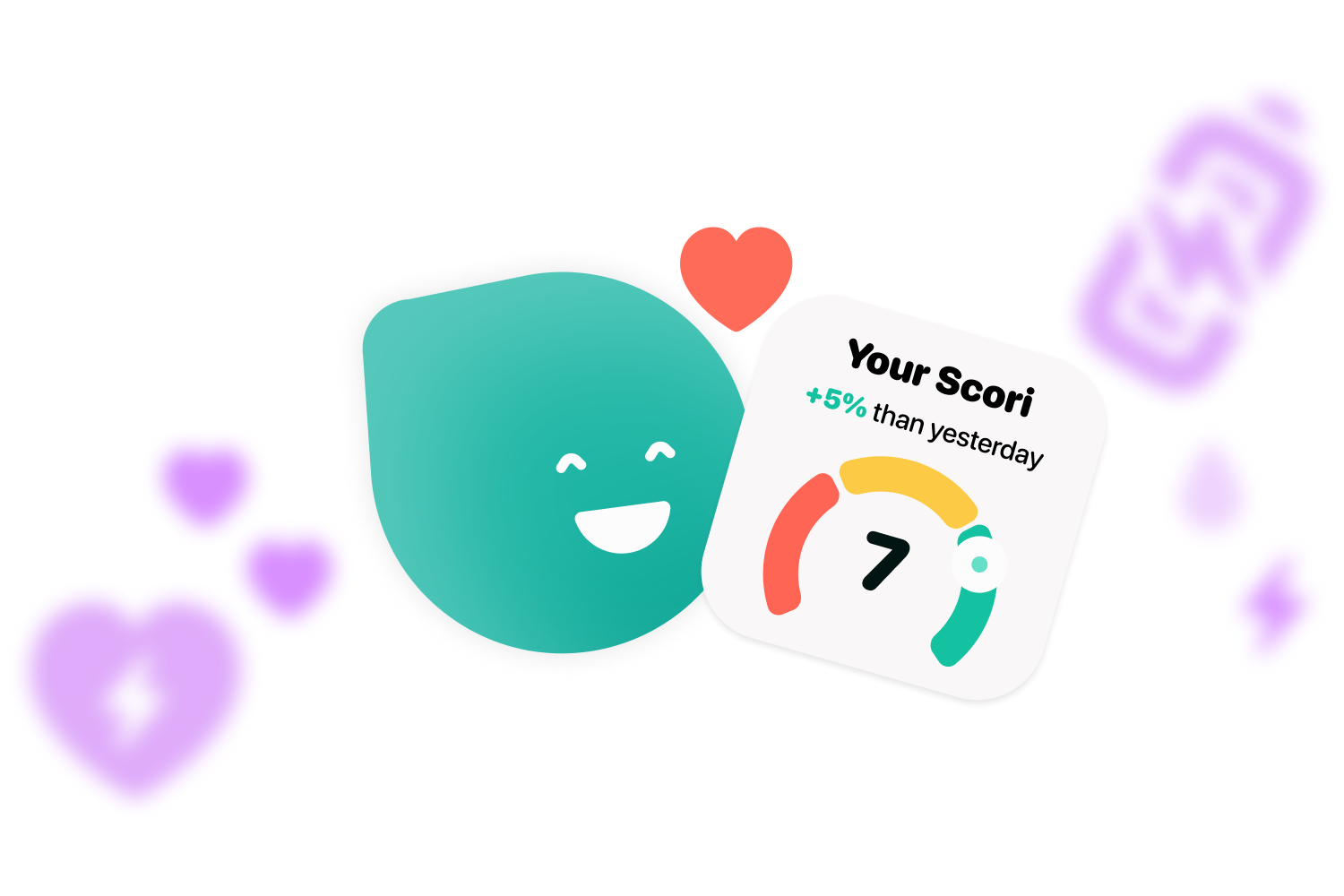If you want to sync your Apple Watch with Apple Health and have your workouts output in Cori, this article is of interest to you.
For several years Apple has been working on accessories that make life easier for athletes. An example of this are the AirPods, which allow you to run without worrying about the cable, the holders for cell phones on bicycles and also one of its star products: the Apple Watch. This smartwatch that has been on sale since 2015 has been improving and adapting to the new times, to the point that it is the best-selling smartwatch in all of 2021. In its latest version, it is even more adapted to athletes, making it submersible and more resistant. If you have fallen into temptation and you got one of them and want to know how to sync the Apple Watch with Apple Health and Cori, you can not miss this article.
Step 1: Connect Apple Watch with Apple Health
Being from the same manufacturer, syncing Apple Watch with Apple Health is a task that is done in the blink of an eye. If you want to know how, follow the steps explained below:
- Unlock your iPhone and access the Health application.
- At the top right you have a circle with which you can access your profile. Click there.
- Once you are inside your profile, go to “Devices“, which is at the bottom of the list. In this category you will see all the devices that share their data with Apple Health.
- Select “Apple Watch“.
- Under the watch option, you will need to select “Privacy Settings” and check that the “Condition Monitor” option is enabled.
After doing all this, your iPhone will save all the physical activity recorded on your Apple Watch and you will be able to synchronize it with Cori.
Step 2: Pair Apple Watch with Cori
After connecting your Apple Watch with Apple Health, you are ready to do the last steps and be able to record your physical activity in Cori. To do this you will need to do the following:
- Log into Cori from your iPhone.
- In “Settings“, which is on the top left, go to “Data” and select “Synchronize with health“.
After these two steps, and thanks to maintaining and knowing your blood glucose, you are ready to enjoy sports without worries. If you don’t have an Apple Watch and use another way to measure your physical activity, don’t worry! On the blog you can see all the apps you can sync with Cori and how to do it in less than 5 minutes.
If you are interested in diabetes and you liked knowing how to sync your Apple Watch with Apple Health, you can’t miss our social networks: Instagram, Twitter, Facebook and LinkedIn.