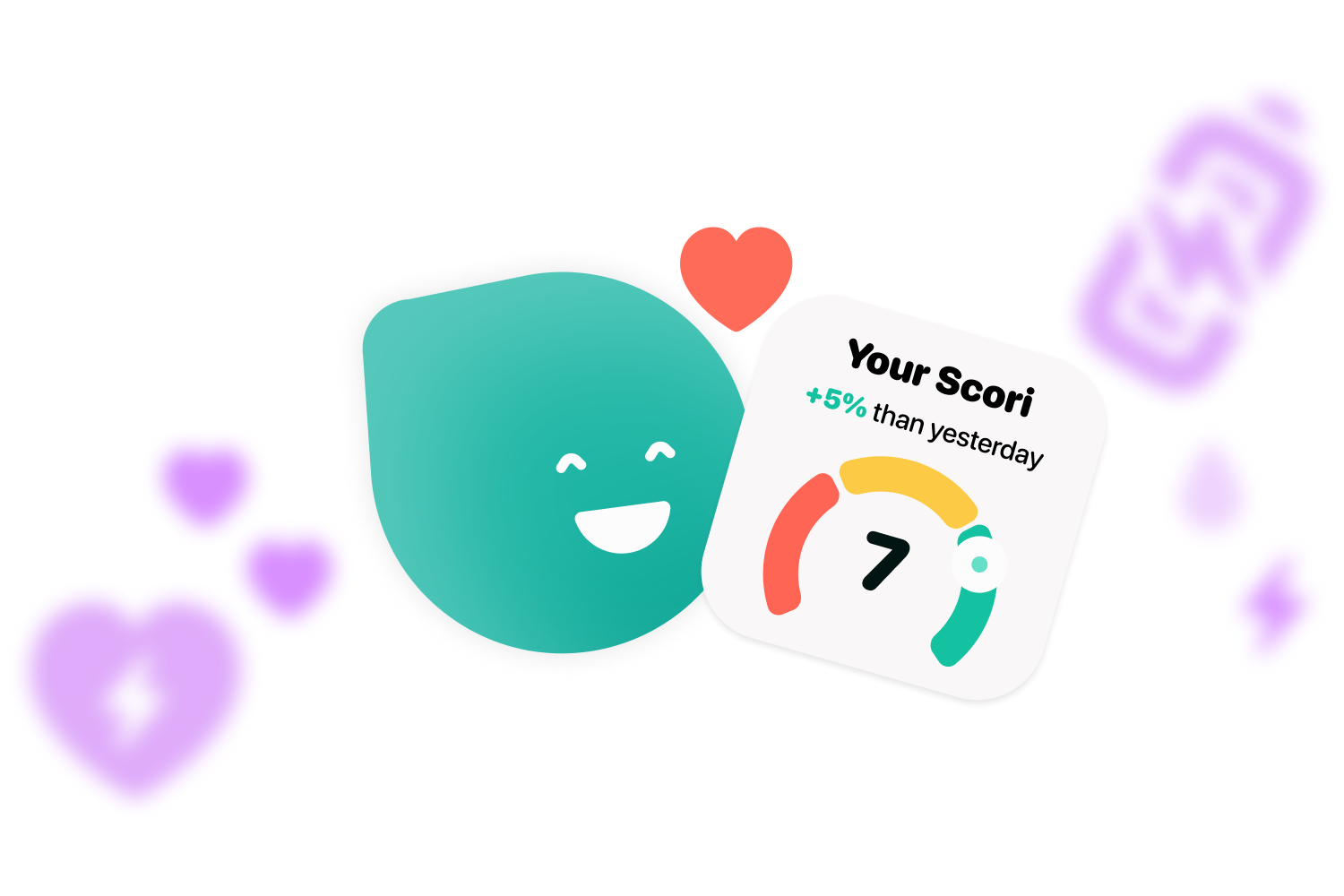If you are an athlete with diabetes and want to sync Strava with Apple Health and Cori, this article is for you.
Strava is a very useful app for cyclists and runners that allows you to analyze, among other things, your training performance or kilometers traveled. The app also has a feed where you can share workouts or write comments to other registered users. If you have diabetes and want to know how to share workouts with Apple Health and sync Strava with Apple Health and Cori, this article is for you.
1. Sync Strava with Apple Health to share workouts
In order to connect your current Strava workouts with Cori, you must first share the app’s workouts with Apple Health. To do this, you need to follow these steps:
- Open most recent version of Strava on your mobile device.
- Go to Profile > Settings.
- Click on Apps, Services & Devices > Health.
- Once there, choose Apple Health and hit connect.
- It will show which categories you want Strava to share with Apple Health. You will need to select, at least “workouts “, which will allow you to share workout data. In addition to this, you can select which ones you want. In case you want to allow access to all of them, choose “All categories”.
- Update your health data and choose “Allow”.
Once you have shared your workouts with Apple Health, you can now connect Cori to Strava by following the steps below.
2. Connect Cori to Strava
Once you have shared your workouts with Apple Health the steps for Cori to get the data are very simple:
- Open the Cori app on your cell phone.
- Go to Settings on the top left.
- Go to Data and turn on sync with Health.
- After activation you will be able to see how your workouts have affected you in the “Activities” section on the home screen.
You didn’t give Apple Health permission to get Strava data?
If you denied Apple Health permission when downloading the Strava app, following the steps below will show you how to fix it:
- Find “Settings” and then “Privacy“.
- Select “Health” and click on the Strava app.
- Hit “Enable all “ or choose the data you want to share.
What are the benefits of sharing training data with Cori?
- You can see how each type of workout affects your body: If you practice a variety of modalities, such as elliptical training or road cycling, sharing workout data with Cori will let you know how each one affects you and choose the one that’s right for you.
- Allows you to analyze blood glucose variations during workouts: As with sports, sharing Apple Health data lets you know at what points during your workout you have had variations in blood glucose levels. This will help you to be more attentive at those moments to prevent possible hypoglycemia or hyperglycemia.
- Long-term analysis: By sharing workouts with Apple Health to connect Cori with Strava you will be able to see in the long term how exercising positively helps your blood glucose.
If you were interested in this article about sharing workouts with Apple Health and Cori and want to know what other apps can be connected, feel free to read the blog articles and follow us on our social media profiles on Instagram, Twitter, Facebook and LinkedIn.